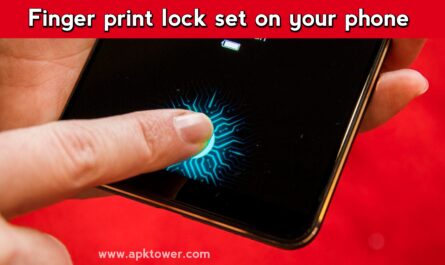Everyone prioritizes security in the current digital era. Securing your Android device is crucial for safeguarding private data, private files, or simply keeping prying eyes off your phone. Voice screen lock is one cutting-edge feature that has become more and more popular; it lets you unlock your phone with just your voice.
What is Voice Screen Lock?
A biometric security feature called voice screen lock unlocks your Android phone by using speech recognition technology. Rather than depending on conventional techniques like PINs, patterns, or fingerprint scans, voice recognition enables your device to identify a particular command or phrase. You can access your phone after the system recognizes your voice. It’s a terrific alternative for consumers who want a more customized level of protection because it’s a hands-free and convenient way to unlock your phone.
How Does Voice Screen Lock Work?
Similar to how a fingerprint is specific to a person, speech recognition functions by recording a unique voiceprint. The voice screen lock feature on your phone records your voice while you say a preset phrase (e.g., “Unlock my phone”). Pitch, tone, and speech patterns are among the information that the phone then records about you. The phone will compare the recorded voiceprint with the one you are using now the next time you repeat that identical phrase. It unlocks the phone if they match.
Steps to Set Up Voice Screen Lock on Your Android Phone
There are methods to activate voice screen lock, even if it isn’t a function that is built into every Android device. While third-party apps may be necessary for certain Android phones, this feature may be included within the operating system of others. This is the setup process:
Check for Native Voice Lock Feature:
Certain Android phones, particularly the more recent models, have speech recognition built into the security settings. You can locate it at:
- Navigate to Settings.
- Go to Biometrics and Security or Security.
- Choose something like Trusted Voice, Voice Match, or Voice Unlock.
- Set it up by following the on-screen directions.
Using a Third-Party App:
Don’t be concerned if your phone lacks the voice lock option. Voice screen lock features are available in a number of apps on the Google Play Store. Vox Lock and Voice Lock Screen are two apps that can assist you in configuring this feature. To record your voice and set up the lock screen, follow the app’s instructions after installing it.
Pros of Using Voice Screen Lock
Convenience: With voice screen lock, you can unlock your phone without touching it, which is particularly useful when you’re on the go or have a lot of hands.
Enhanced Security: In contrast to conventional techniques like PINs or patterns, voice recognition can offer a distinctive and more difficult-to-guess security measure. Each person has a distinctive voiceprint that is hard to duplicate.
Personalization: Your smartphone is more secure since only you can use your voice. It’s a unique and personalized method of phone security.
Cons of Voice Screen Lock
Not 100% Secure: Despite being a useful feature, voice recognition is not infallible. Modern gadgets are better at distinguishing between various voices than in the past, yet someone with a similar voice could fool the system.
Environmental Factors: A change in your voice (for example, when you’re sleepy or ill) or background noise may interfere with speech recognition. In some situations, you may not be recognized by the system.
Limited Availability: As previously stated, not all Android phones offer voice screen locks by default. It might be necessary for you to depend on third-party apps, which might not be as safe or dependable.
Conclusion
Users may unlock their Android phones with just their voice thanks to the voice screen lock feature, which offers an additional degree of ease and security. Although it’s a fantastic choice for hands-free access, it’s crucial to understand its restrictions. Whether you have a built-in function or must utilize an app from a third party, voice screen locks can offer a special, customized method of protecting your phone. For optimal security, though, make sure you’re always applying the most recent software updates and, if necessary, combine them with other security measures.