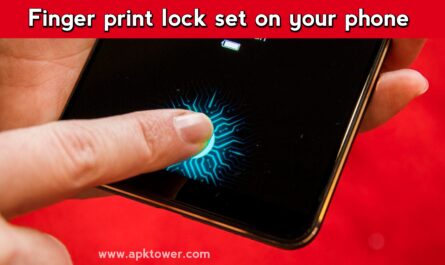In the current digital era, our smartphones have become into essential photography instruments. AI-powered algorithms, sophisticated sensors, and feature-rich camera apps enable current Android phones to produce DSLR-caliber images. Regardless of your level of experience, here’s how to fully utilize the photographic capabilities of your Android phone.
-
Understand Your Camera Hardware
To begin achieving DSLR-quality results, learn about the camera characteristics of your phone:
- Sensor Size and Resolution: Higher light absorption by larger sensors results in higher-quality images. Though it’s not the sole factor, high resolution is fantastic.
- Aperture: More light is allowed with a wider aperture (such as f/1.8), which enhances low-light photography.
- Numerous phones now come with a variety of lenses, including telephoto, macro, and ultra-wide. To successfully utilize their skills, learn about them.
-
Master Camera Settings
DSLR-like control over the following can be obtained by switching to manual mode (if available) or by using third-party programs like ProShot or Manual Camera:
- ISO: Modify the ISO to capture scenes with strong or low light. Noisier values are reduced.
- Increase the shutter speed if you’re shooting astrophotography or motion blur.
- Focus: Try using manual focus when taking macro and portrait photos.
- To guarantee proper colors, adjust the white balance.
-
Shoot in RAW Format
RAW is the format used by the majority of DSLR shooters, and it is now supported by many Android phones. More image data is retained in RAW files, which makes them perfect for post-processing without sacrificing quality. Check your camera app’s settings or utilize programs like Adobe Lightroom to enable RAW.
-
Leverage AI and Computational Photography
Android phones can compete with DSLRs in terms of AI and computational photography capabilities. You can significantly improve your photographs with features like Night Mode, HDR+, and Portrait Mode. Look into:
- For low light levels, use Night Mode.
- To achieve natural bokeh effects, use Portrait Mode.
- HDR+ to balance areas of light and dark in scenes with a lot of contrast.
-
Invest in Accessories
Enhancing your cellphone photography using accessories:
- External Lenses: You can add macro, fisheye, or wide-angle lenses with clip-on lenses.
- Gimbal and tripod: Use these tools to steady your shots for extended exposures or fluid footage.
- External Lighting: Portable LEDs or ring lights enhance the illumination.
-
Post-Processing Magic
The process of editing is crucial to producing DSLR-quality images. Some well-known Android apps are:
- Adobe Lightroom Mobile: For editing photos of a high caliber.
- An easy-to-use program for image editing is called Snapseed.
- VSCO: For artistic filters and edits.
-
Practice, Experiment, and Learn
A form of art is photography. Try out various compositions, lighting setups, and viewpoints. To advance your talents, take part in photographic communities, follow lessons, and look at experienced photographers’ work.
Final Thoughts
DSLRs are still great in some situations, but with the correct methods, your Android phone may provide amazing images. Your smartphone photography can reach new heights if you know your device, know how to adjust the settings, and embrace accessories and post-processing. Now is the time to let your imagination run wild and begin taking DSLR-caliber pictures!