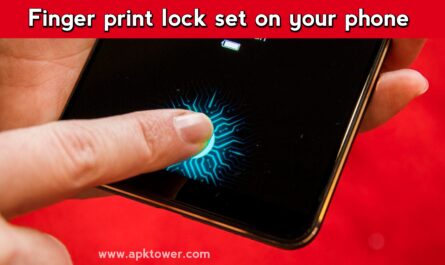These days, smartphones are essential tools for business, play, and communication. Nonetheless, a prevalent annoyance is the restricted speaker loudness on many gadgets. A low speaker level might be inconvenient whether you’re trying to watch a movie, listen to music, or make a hands-free call. Thankfully, you can improve your phone’s audio output in a number of ways without causing any harm to the device. This article will help you efficiently increase the volume on your phone’s speaker. Boost Your Phone Speaker Volume.
- Check Your Phone’s Settings
A lot of contemporary smartphones include built-in options to maximize audio output. You can adjust them as follows:
equalization Settings: You may change audio frequencies using the equalization settings on a lot of phones. The music can become louder and clearer by turning up the bass or treble.
Mono Audio: If one speaker is louder than the other, turning on mono audio in the accessibility options might help even out the sound.
Volume Limiter: To save your hearing, many gadgets come with volume limiters. The loudness may be increased by turning off or raising the settings limit. Boost Your Phone Speaker Volume.
- Use a Third-Party App
The speaker volume on your phone may be increased using a variety of apps. Several well-liked choices are:
Apps that boost volume: Programs such as “Equalizer FX” and “Volume Booster” may enhance sound levels above and above what your phone can do by default.
Apps for music players: More sophisticated music players, such as Poweramp or VLC Media Player, include adjustable equalizers that can boost loudness during playback.
Downloading software from reliable sites will help you stay clear of viruses and intrusive advertisements.
- Clean Your Speakers
Your phone’s speakers may become blocked by dirt, dust, and debris, which will lower the volume. For safe cleaning:
- To carefully clean dust, use a toothbrush or soft brush.
- Steer clear of anything sharp that could harm the speaker grille.
- To get rid of tough debris, think about utilizing compressed air.
- Use a Phone Case with Amplification Features
By rerouting sound toward the front, certain phone covers are made to boost sound. The audio quality of your phone may be greatly enhanced by these cases without the need for software modifications.
- Position Your Phone Strategically
The sound quality of your phone might be affected by its positioning. Try these tips:
Cup Your Hands: To aim sound at you, wrap your hands over the speaker.
Use a Hard Surface: To reflect sound waves and boost loudness, place your phone on a flat, hard surface.
Steer clear of soft surfaces: putting your phone on a couch or bed might cause the sound to be muffled.
- Connect to External Speakers
If you want a noticeable increase in loudness, you might choose to connect your phone to external speakers. Choices consist of:
- Bluetooth speakers are perfect for on-the-go amplification since they are wireless and portable.
- Conventional speakers may be connected to an AUX wire to produce a steady and strong sound output.
- Update Your Phone’s Software
Enhancements to audio drivers and system performance are frequently included in software upgrades. For the most recent improvements, make sure the applications and operating system on your phone are up to date.
- Avoid Overloading Your Speakers
Increasing your phone’s volume might be useful, but doing so excessively can harm the speakers. When feasible, listen at moderate volumes to maintain audio quality and prolong the device’s lifespan. Boost Your Phone Speaker Volume.
Final Thoughts
It’s not difficult to increase the speaker volume on your phone. It’s easy to improve your audio experience by changing settings, utilizing third-party applications, or purchasing external equipment. To experience louder, clearer sound on your smartphone, try out these suggestions and see which one works best for you.